Configure OpenVPN on Apple Mac OS X
- 1. Download Tunnelblick
- Install Tunnelblick, mac OS X VPN software
- Download the ActiVPN OpenVPN configuration files
- Launch Tunnelblick from Applications
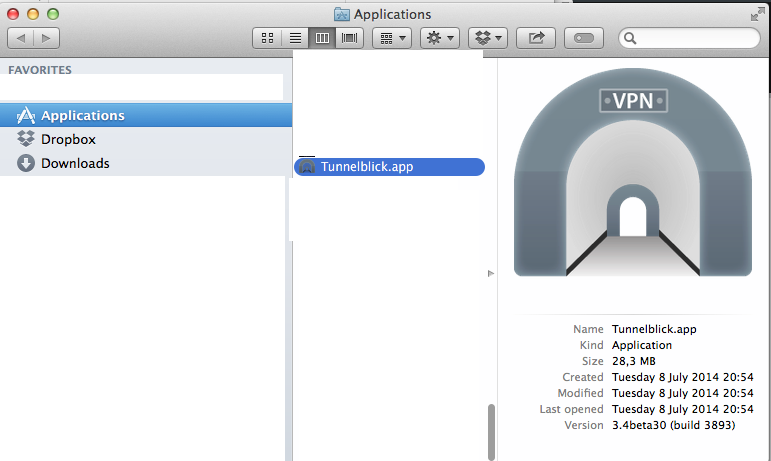
- During the first launch, click on "I have configuration files"
- Then, answer to the question by clicking on "OpenVPN Configurations"
- Then drag-and-drop the ActiVPN .ovpn files in the new folder
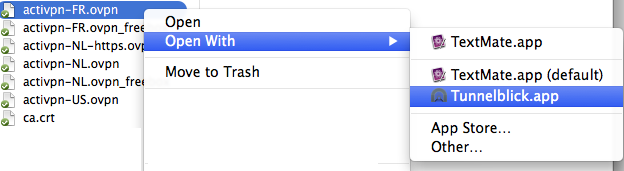
- You can now connect to ActiVPN by cliking on the top-right icon, on the right of the clock
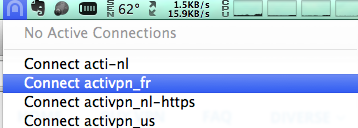
- Enter your email address and your ActiVPN password.
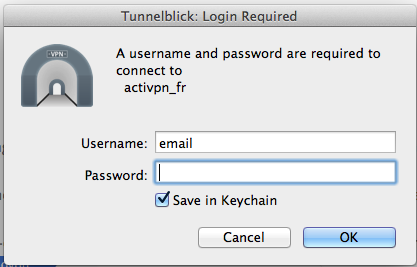
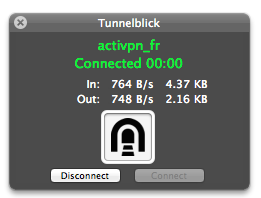
Get this VPN - Configure OpenVPN on Apple Mac OS X











