Configure OpenVPN on Google Android
- Navigate to the folder containing the VPN configuration files: https://activpn.com/best_vpn/
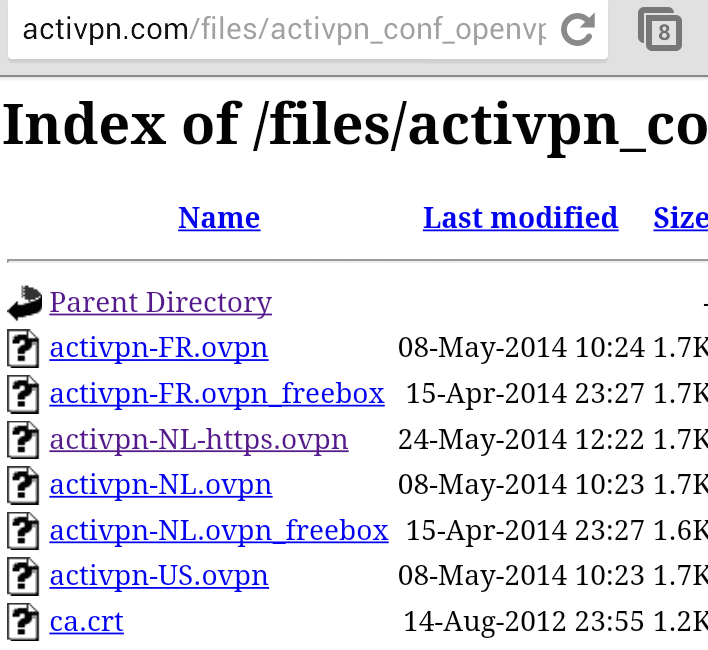
- Choose the server of your choice and download it:
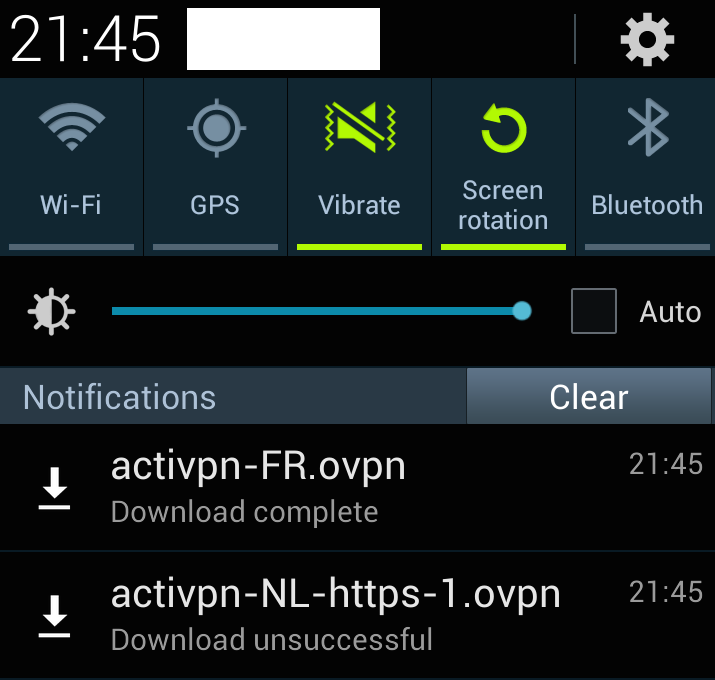
- Launch the Google Play Store application
- Search for "OpenVPN connect":
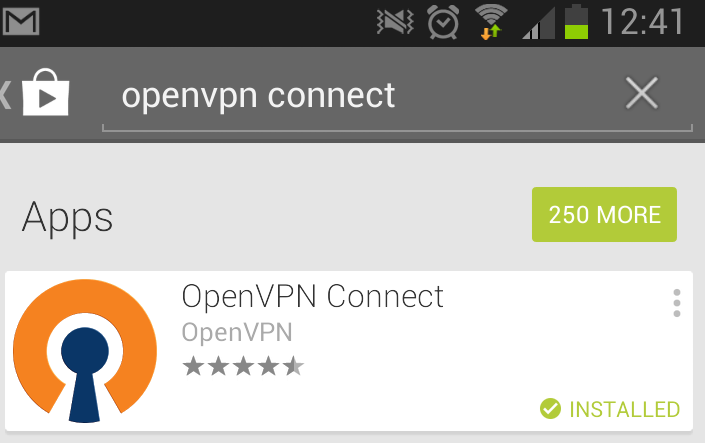
- Click on "install"
- Once the application has been downloaded and installed, open it:
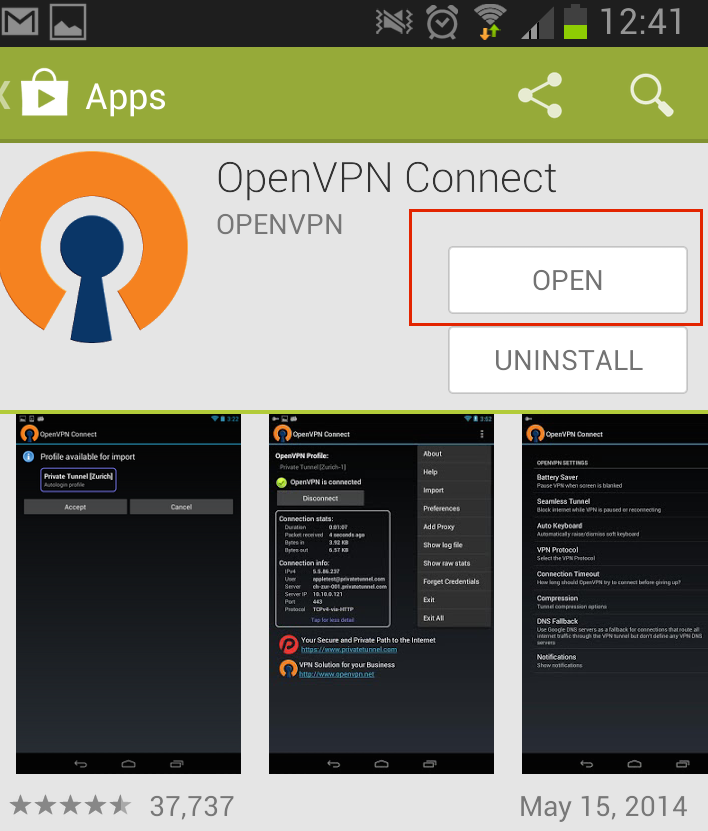
- Click on menu, then Import:
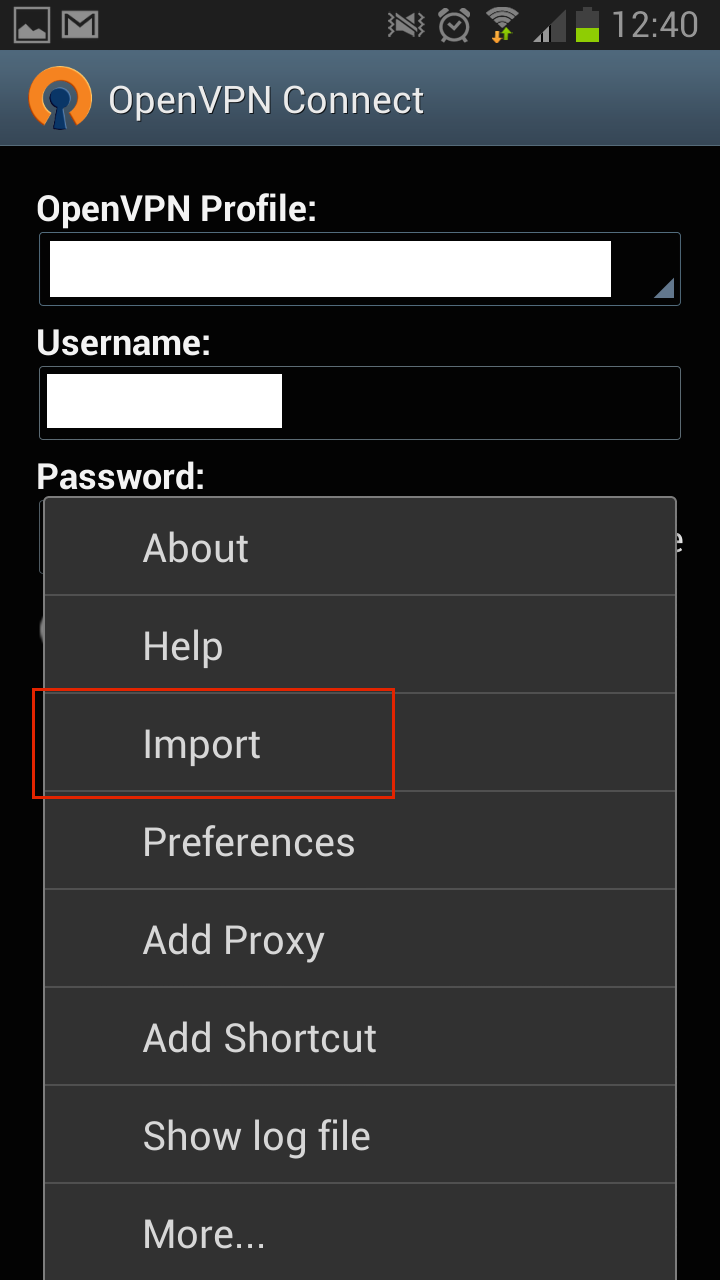
- choose "Import Profile from SD card":
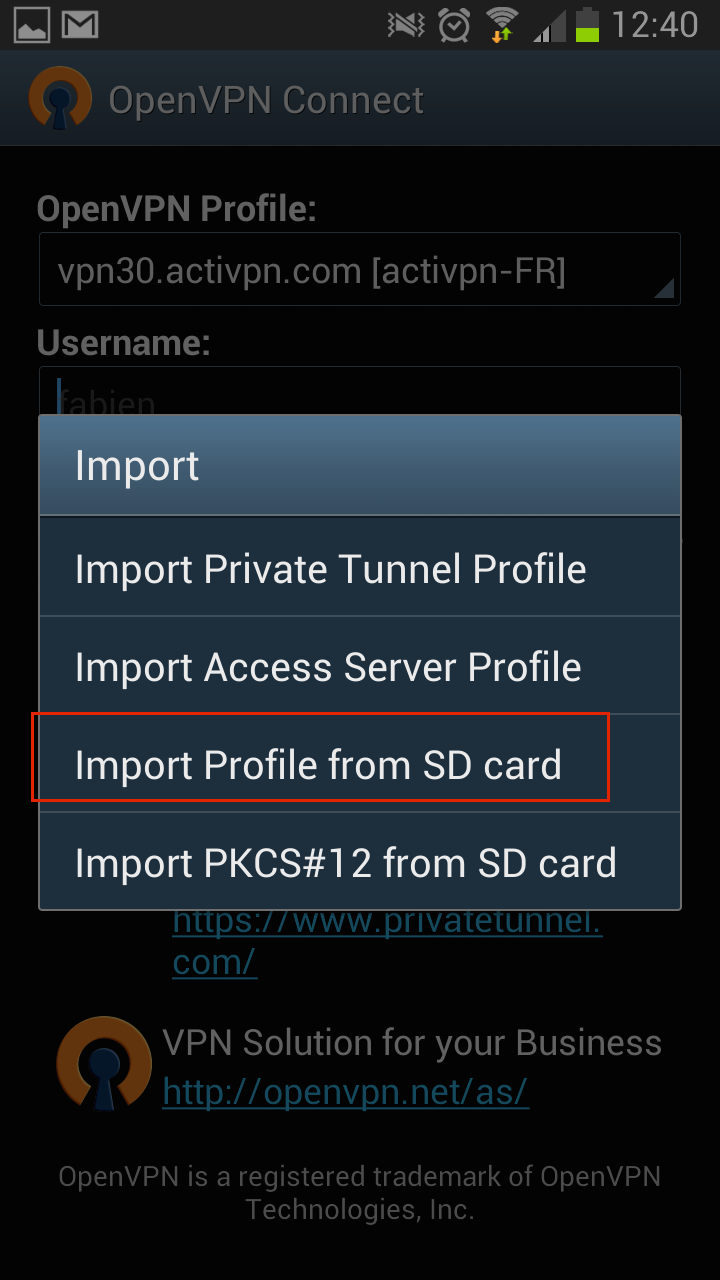
- choose the Downloads folder
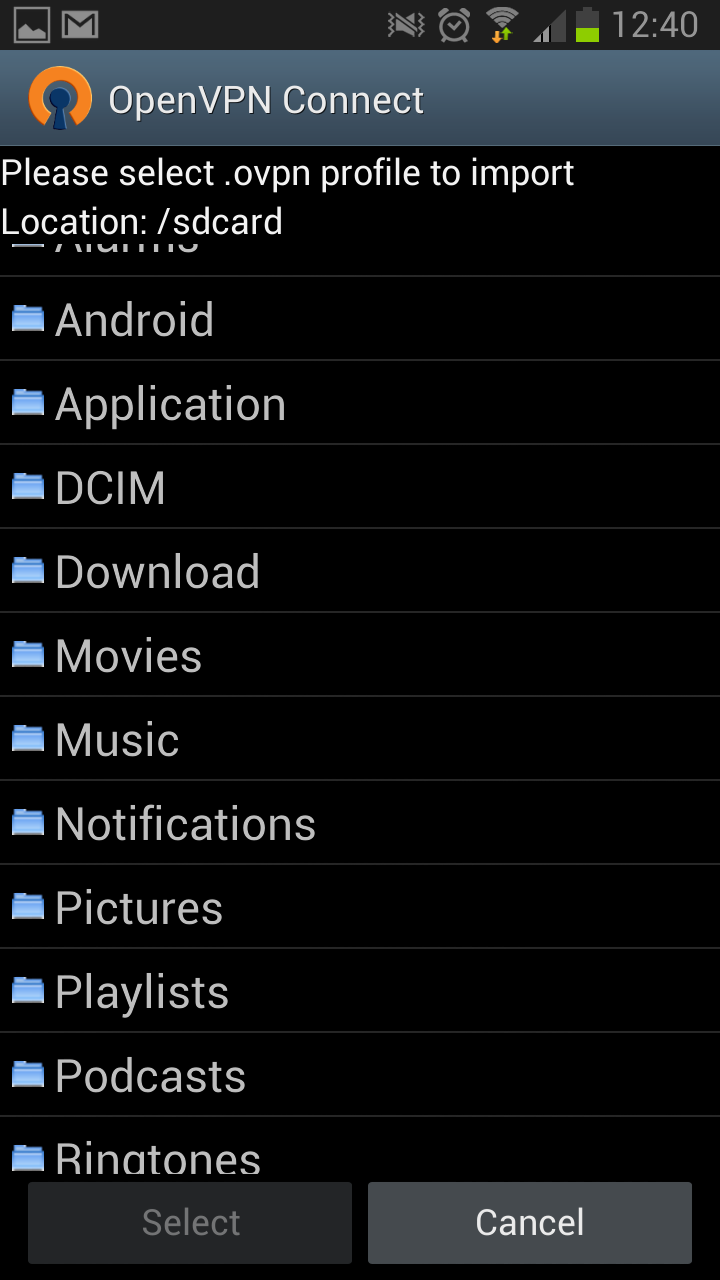
- then the server to which you want to connect, and click select:
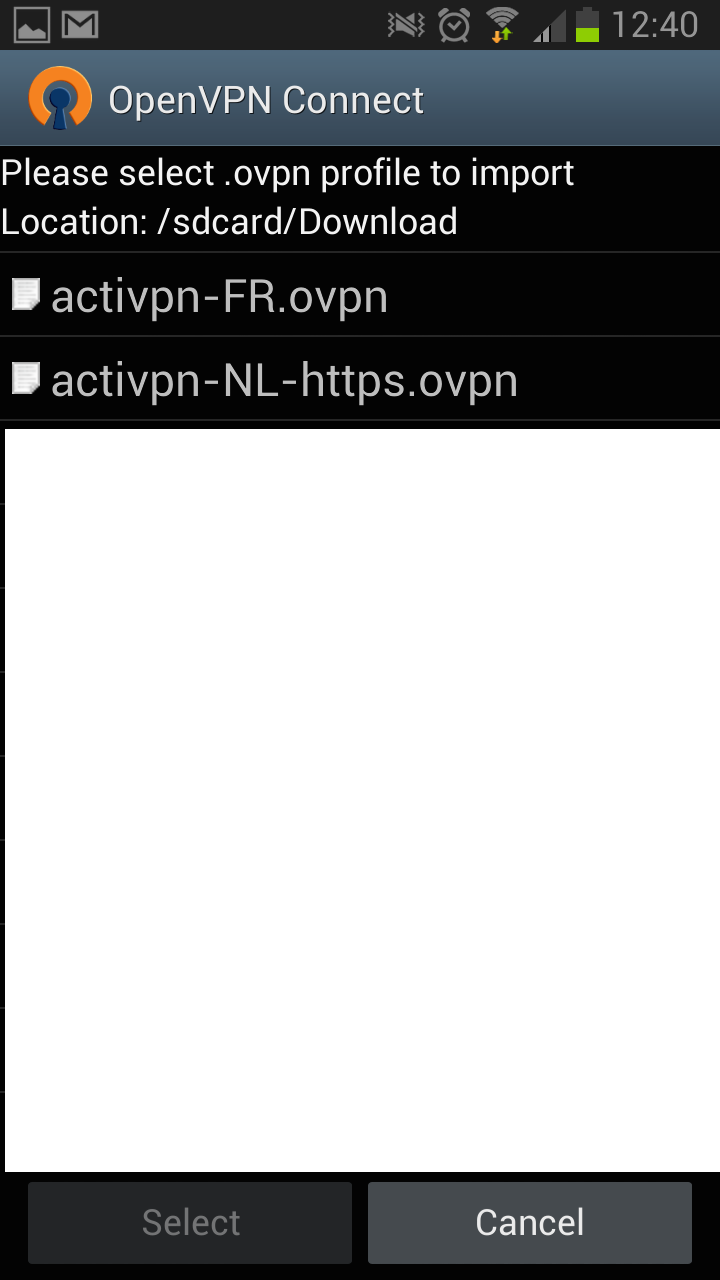
- enter your ActiVPN credentials:
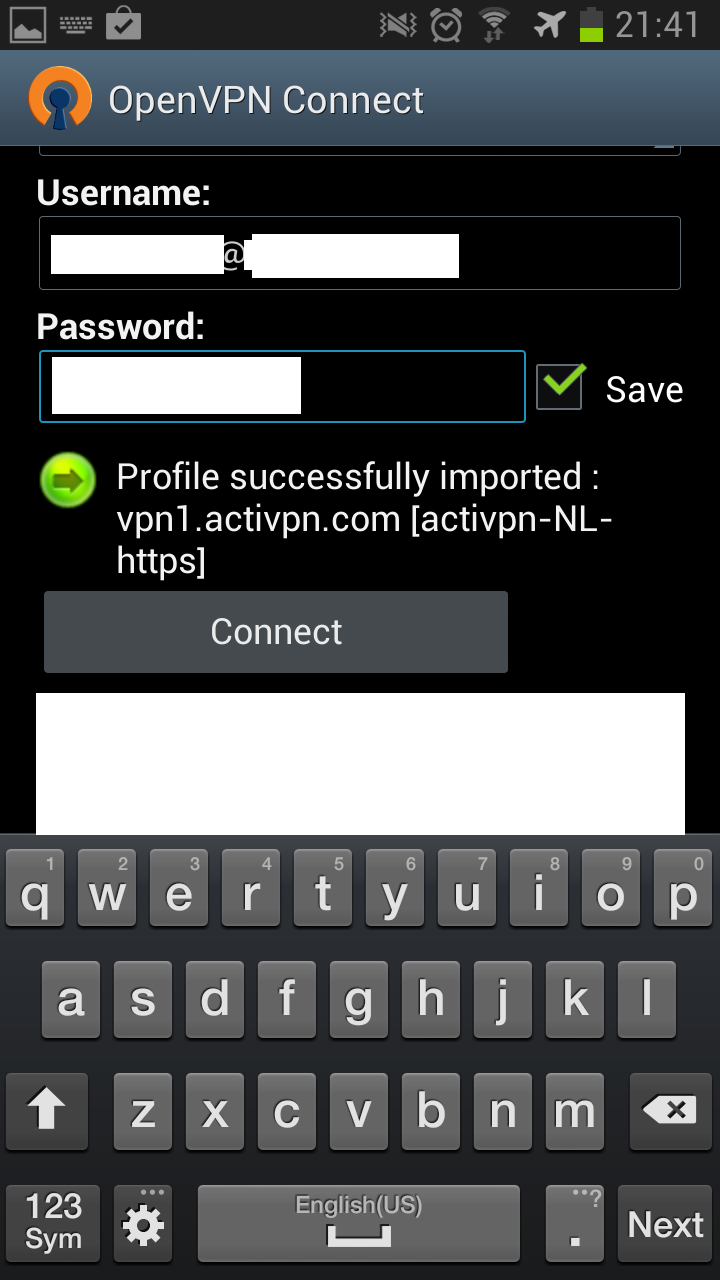
- You are now connected to the ActiVN network. Enjoy :)
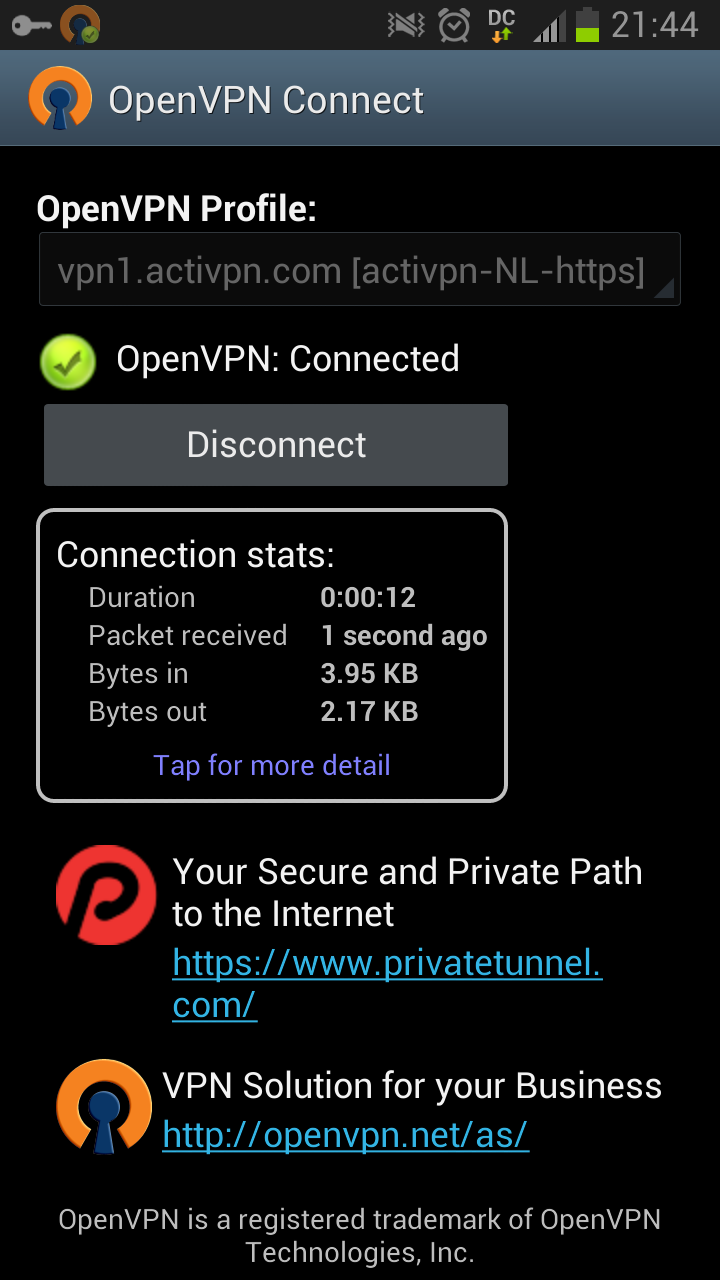
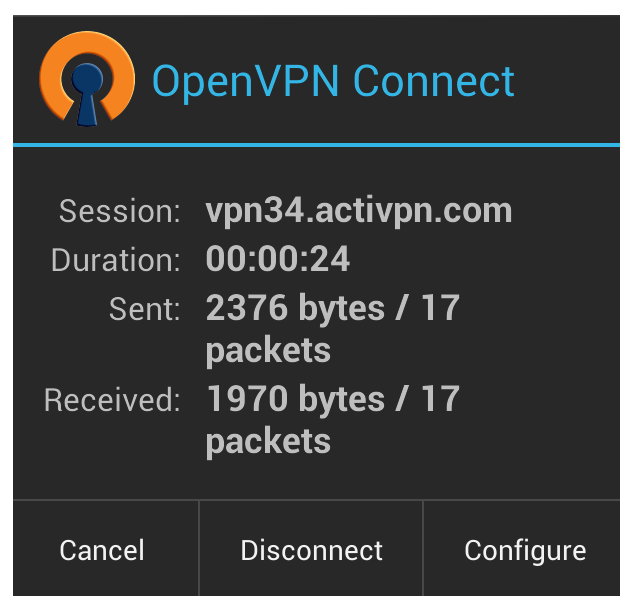
Get this VPN - Configure OpenVPN on Google Android











