Configure OpenVPN on Microsoft Windows
- Download the OpenVPN ActiVPN client for Windows
- Install the VPN client
- Download the ActiVPN configuration files
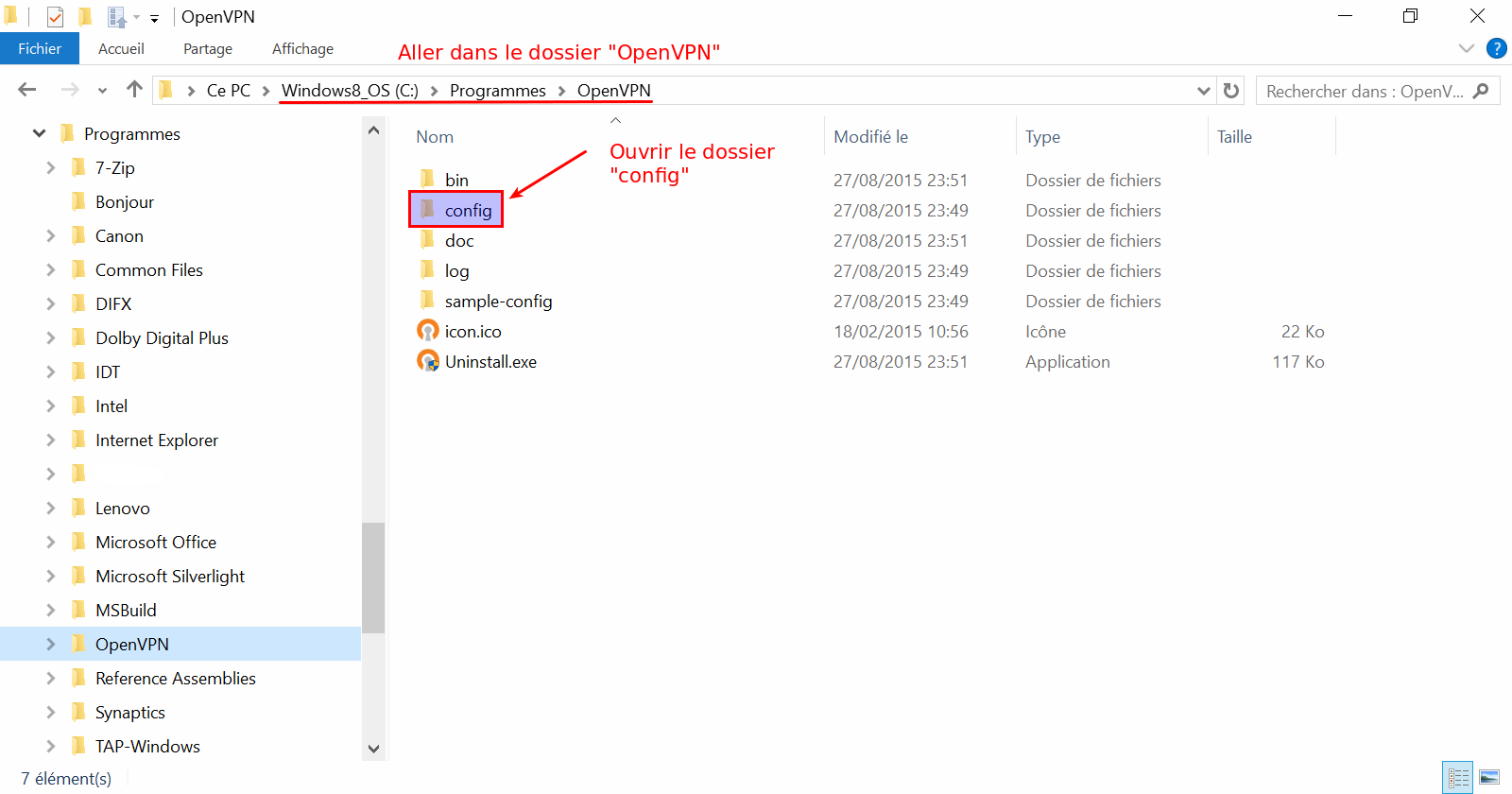
- Open the ZIP file
- Copy the configuration files (those files end with ".ovpn") from the ZIP folder into the folder C:/Programs/OpenVPN/config/ or C:/Program Files(x86)/OpenVPN/config/
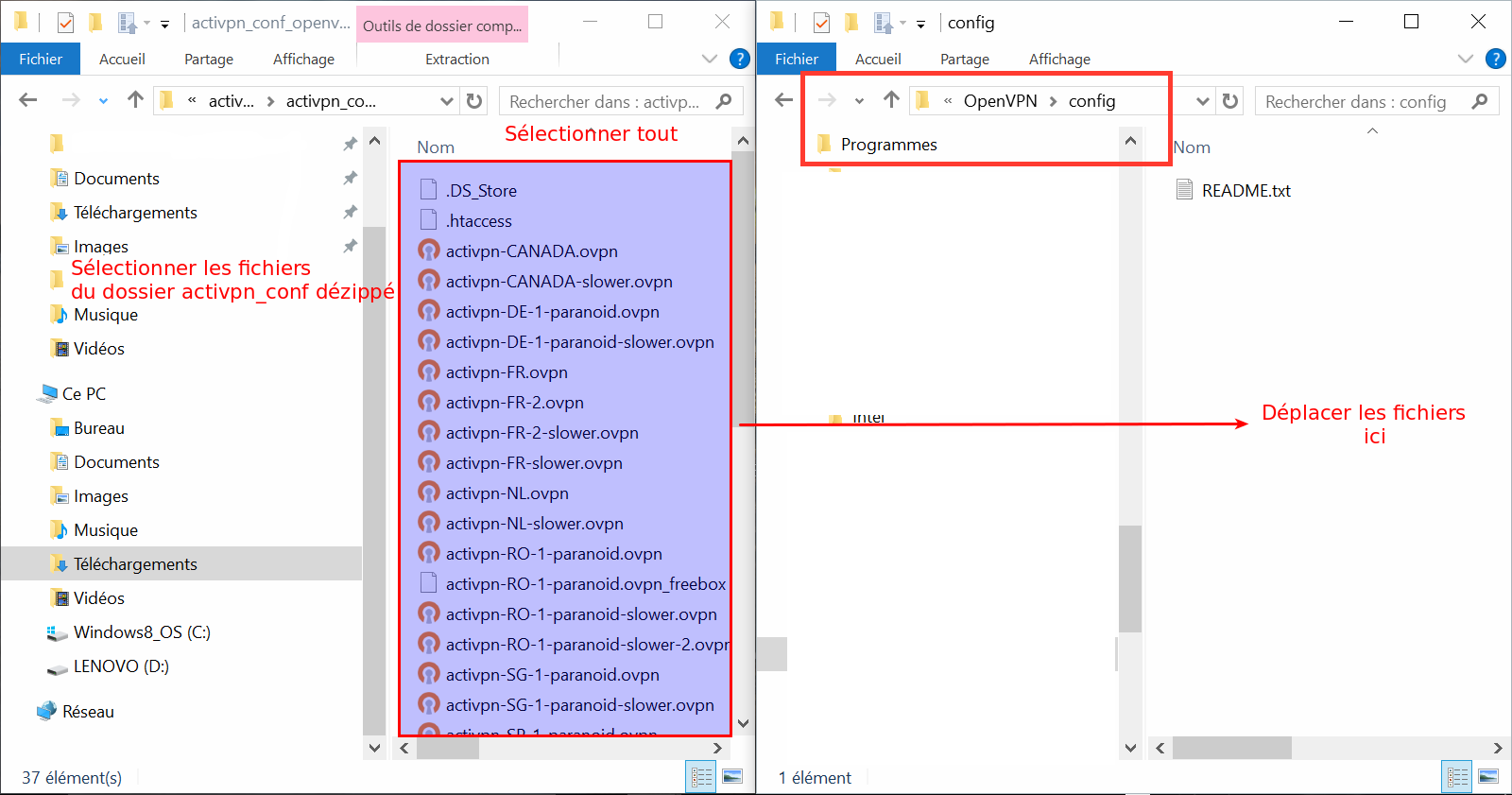
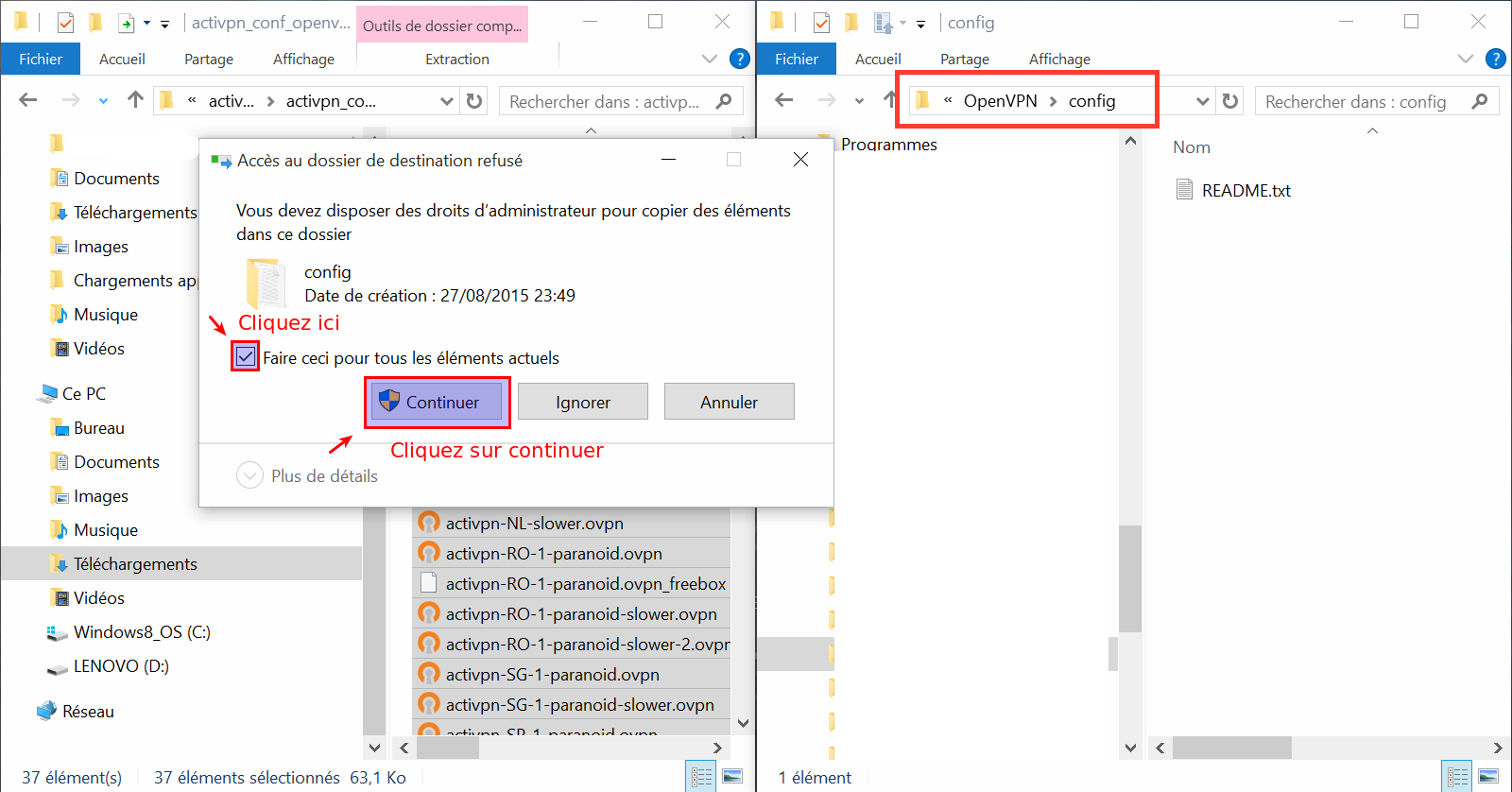
- Close all OpenVPN instances:
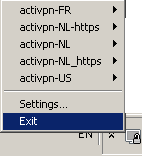
- Create a shortcut for ActiVPN on the desktop:
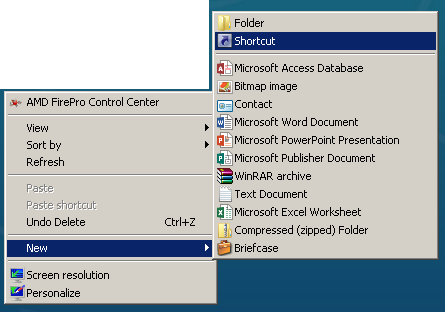
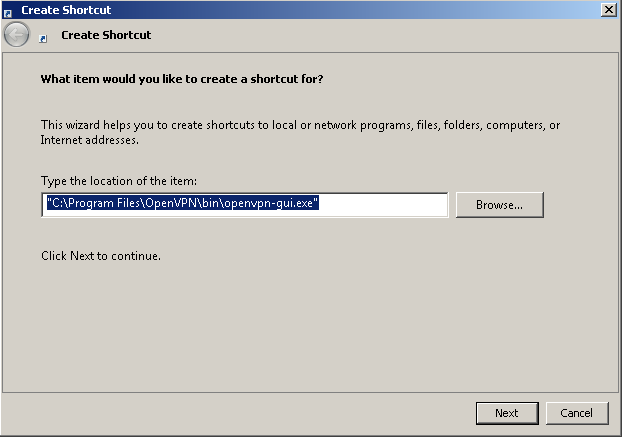
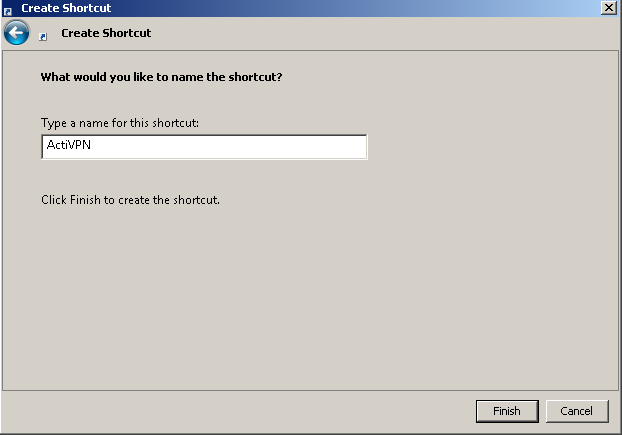
- Configure OpenVPN GUI so that it runs as administrator:
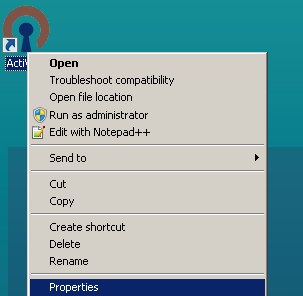
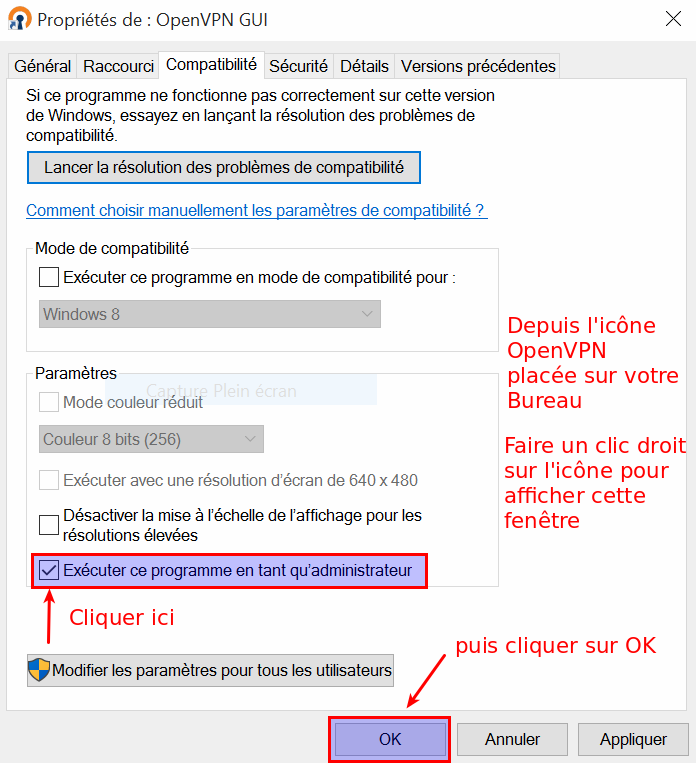
Click on OK - Open the GUI:

- Right click on the icon with the lock, in the taskbar (on the left side of the clock, which is generally at the bottom right of the screen):

- Then click on "Connect"
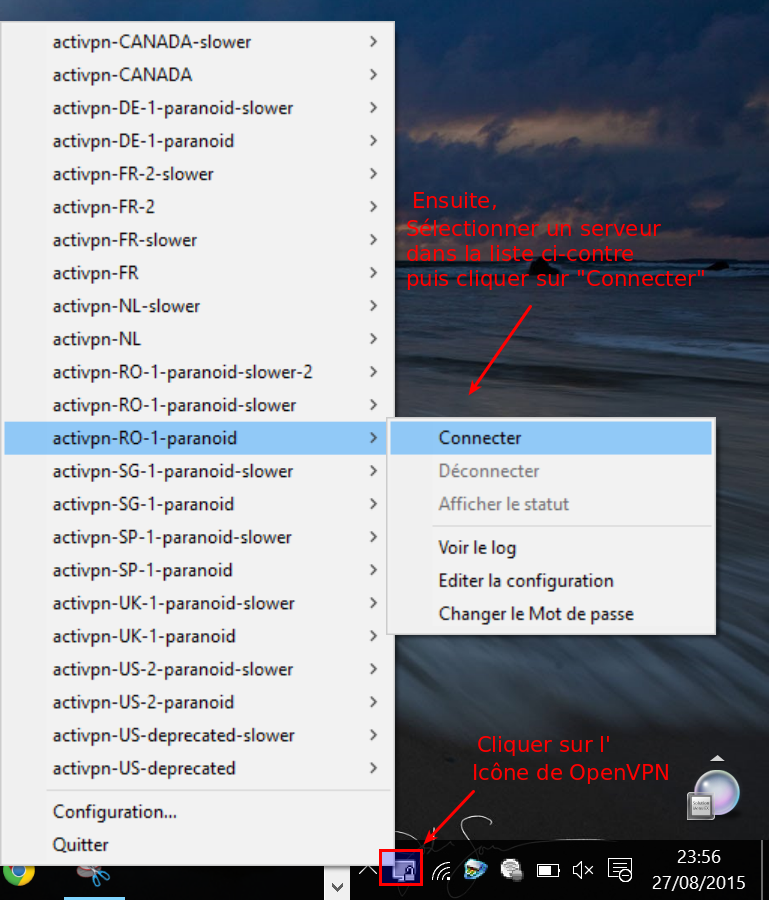
- Enter your identifiers (email and password) of the ActiVPN website:
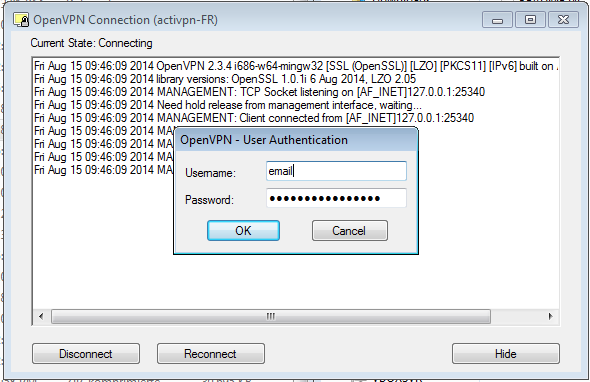
- A message tells you that you are connected and have a new IP:
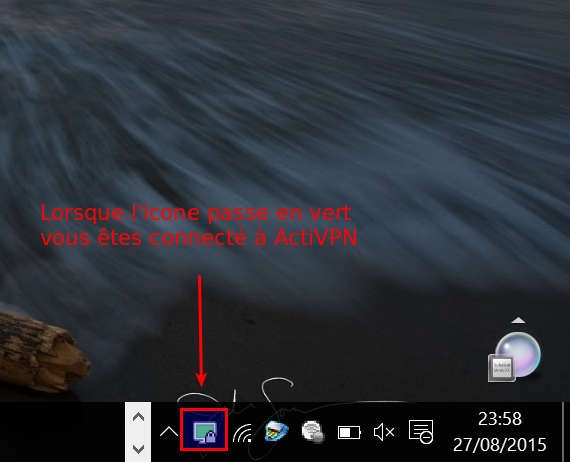
- Visit et check out your IP address VPN in order to know if everythings succeeded :
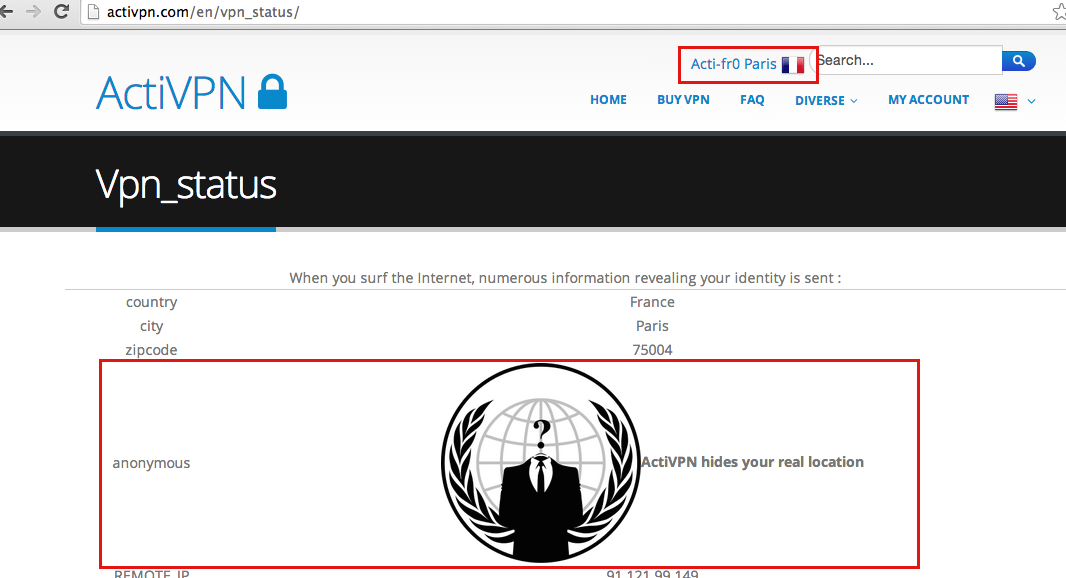
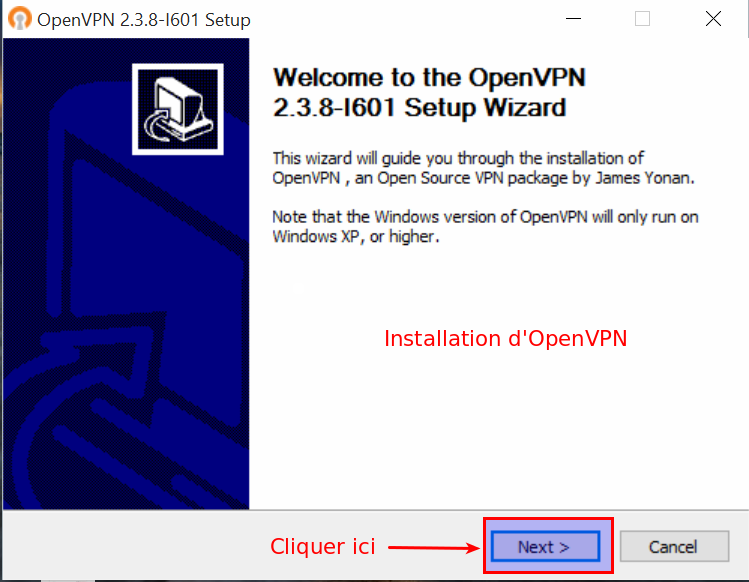
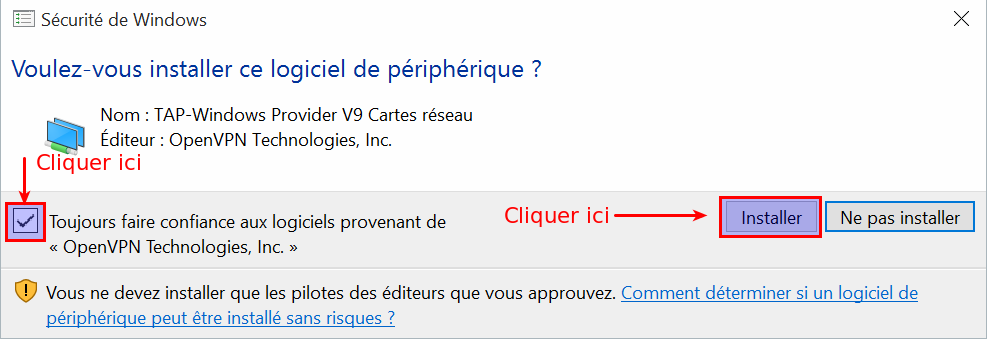
Open the configuration folder
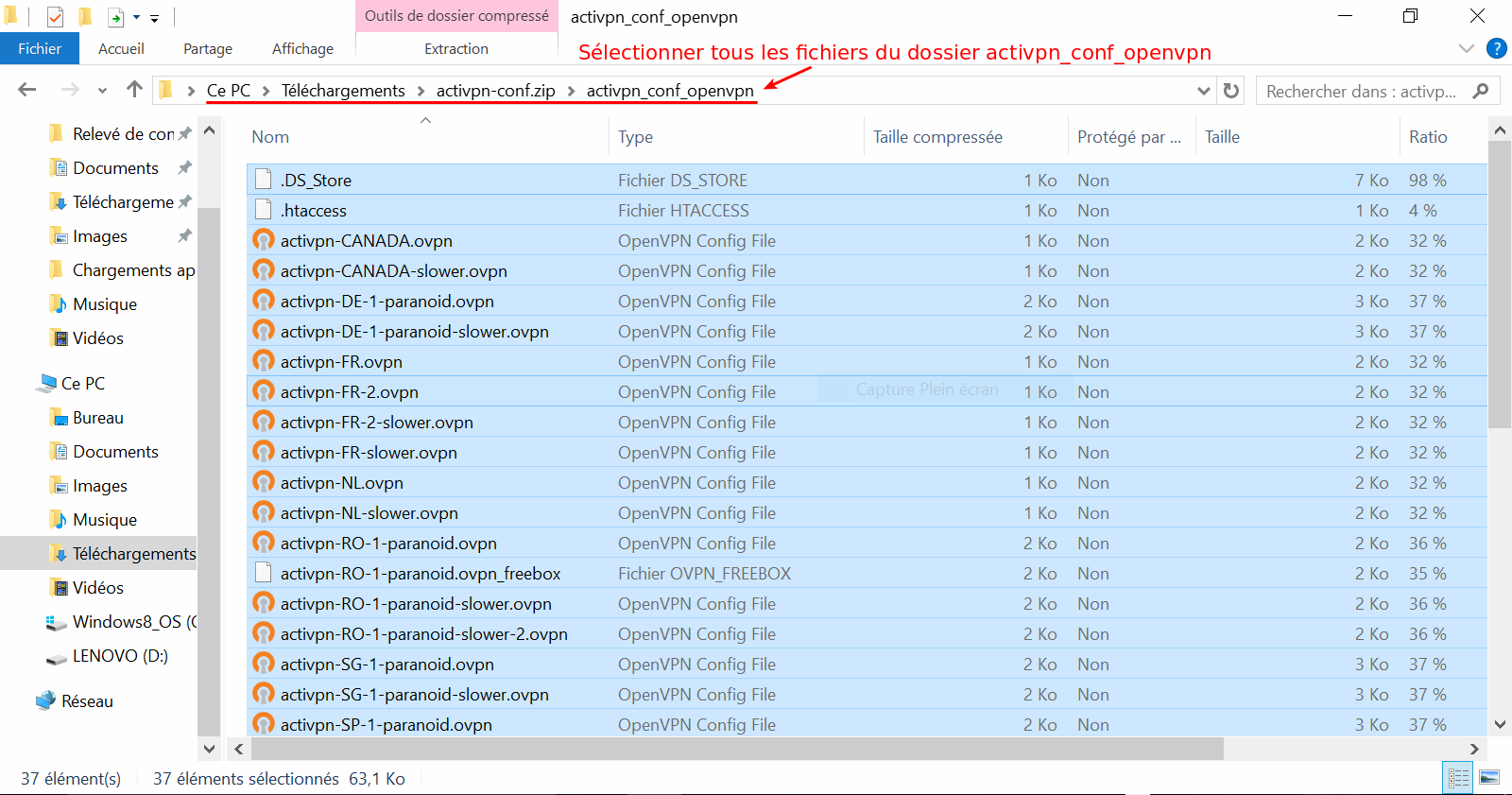
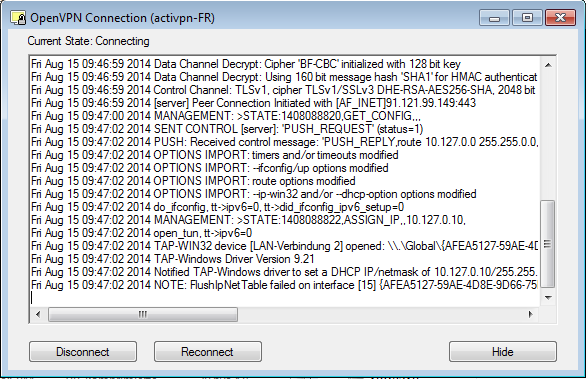
Get this VPN - Configure OpenVPN on Microsoft Windows











