Configure PPTP VPN on ASUS WRT
PPTP VPN on ASUS WRT
VPN (Virtual Private Network) clients are often used to connect to a VPN server to access private resources securely over a public network.
The ASUSWRT VPN feature provides VPN access to all devices in a home network without having to install VPN software on each device.
To configure an ActiVPN connection:
- 1. Click item
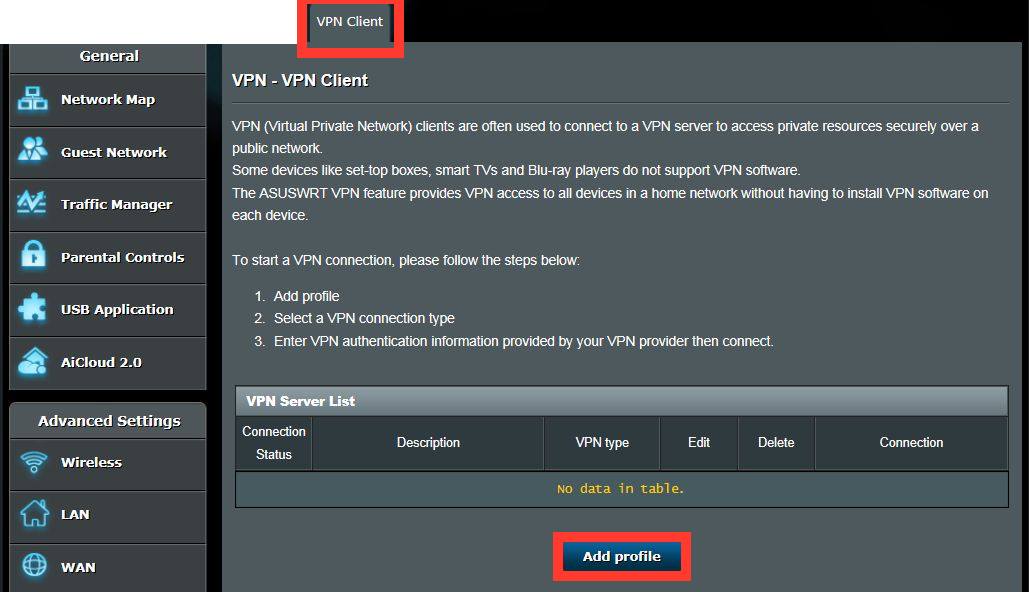
- 2. Select a VPN connection type, PPTP, L2TP, or OpenVPN.

- 3.
(1) Enter VPN authentication information provided by your VPN provider then connect.
(2) Clickto create a VPN Client profile.

- 4. Click
to activate your VPN connection.
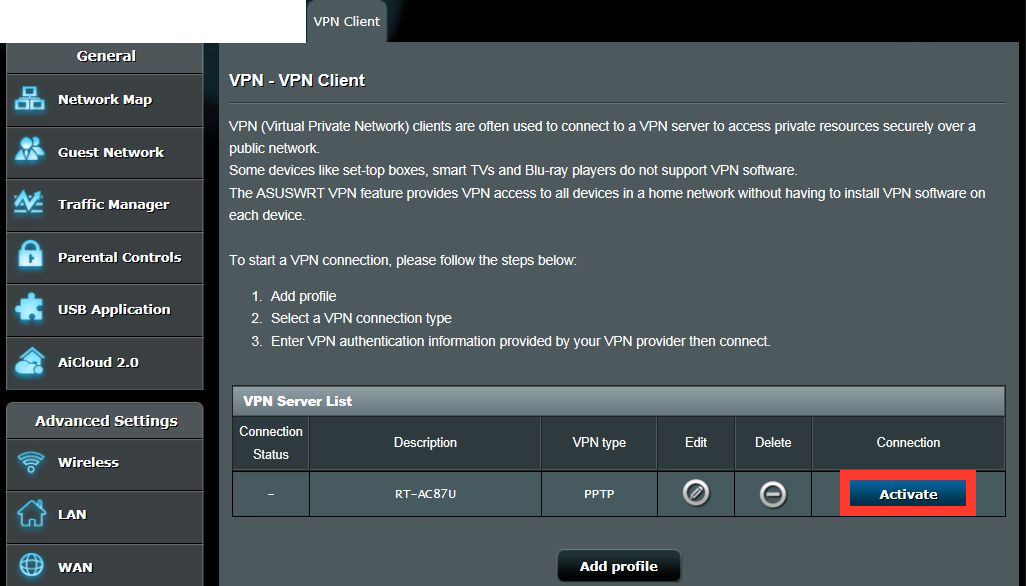
Get this VPN - Configure PPTP VPN on ASUS WRT











