How to setup OpenVPN on your DD-WRT Router
Requirements for OpenVPN with DD-WRT
- Note: You will need the Mega or Big builds DD-WRT firmware for this to work.
To set up ActiVPN on your DD-WRT router, you will first need to download the OpenVPN configuration files. Follow these instructions to configure your router with OpenVPN. - download the configuration zip https://www.activpn.com/conf.zip
- On your web browser, go to your router’s settings page (on most DD-WRT routers the default address is http://192.168.1.1
Once in the DD-WRT main control panel, click on the "Services" tab, and then click on the "VPN" sub-tab.
Enable the "Start OpenVPN Client" option. This will reveal the OpenVPN configuration panel where you will enter your settings:
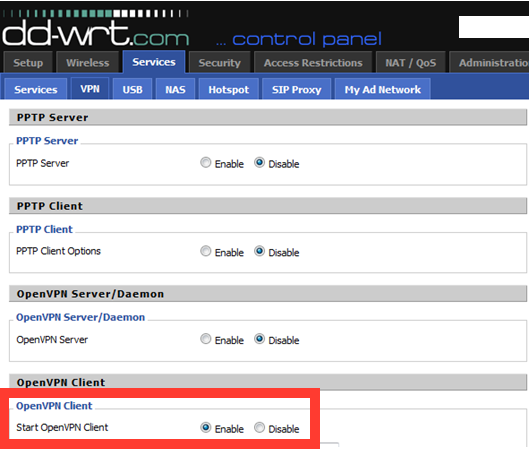
- Choose one OpenVPN server to which you want to connect your DD-WRT router.
- Download its .ovpn configuration file from the previous page, and save it to your desktop.
- open it with your favorite text editor and get the server name and the UDP port
Enter the settings as shown in the screenshot below.
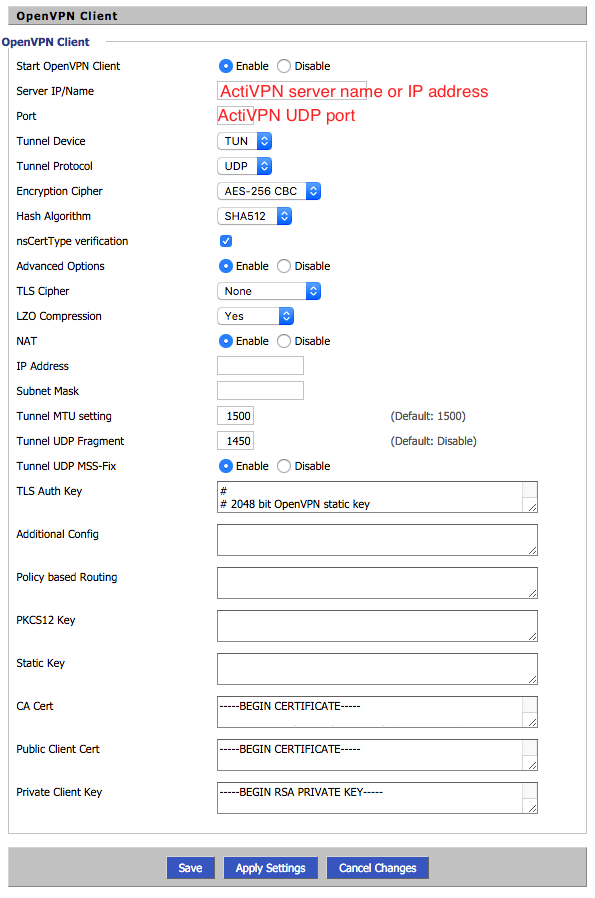
Configure the OpenVPN Client
Retrieve the OpenVPN settings for DD-WRT
The "Server IP/Name" is the address of the ActiVPN server location you want to connect to. We obtained this information from the .ovpn file in the previous step.
Copy any of the "remote" server cluster names listed in the config file, and paste it into the Server Address/Port field of the OpenVPN basic control panel. Do the same for the port .
Configure your OpenVPN keys and certificates
From the downloaded configuration (.ovpn) file:
Copy-paste the text in between the
<ca-cert> and </ca-cert>block into the CA Cert field.
Apply and Save the OpenVPN settings
Click on Save, and then click Apply settings to start the connection to the VPN.To check on your connection status, Click on Status > OpenVPN. If you only see blank forms, something must not have been seen properly. You might have to retry.
Get this VPN - How to setup OpenVPN on your DD-WRT Router











