_WIKI__FAQ__VPN_TUNNELBLICK_LOGS_MAC_OS_X__TITLE
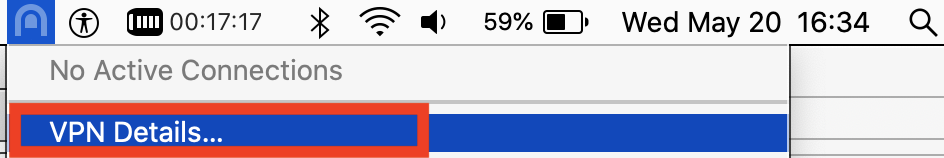
Click on the tunnelblick icon on the left part of the Apple Mac OS X clock, then click on VPN Details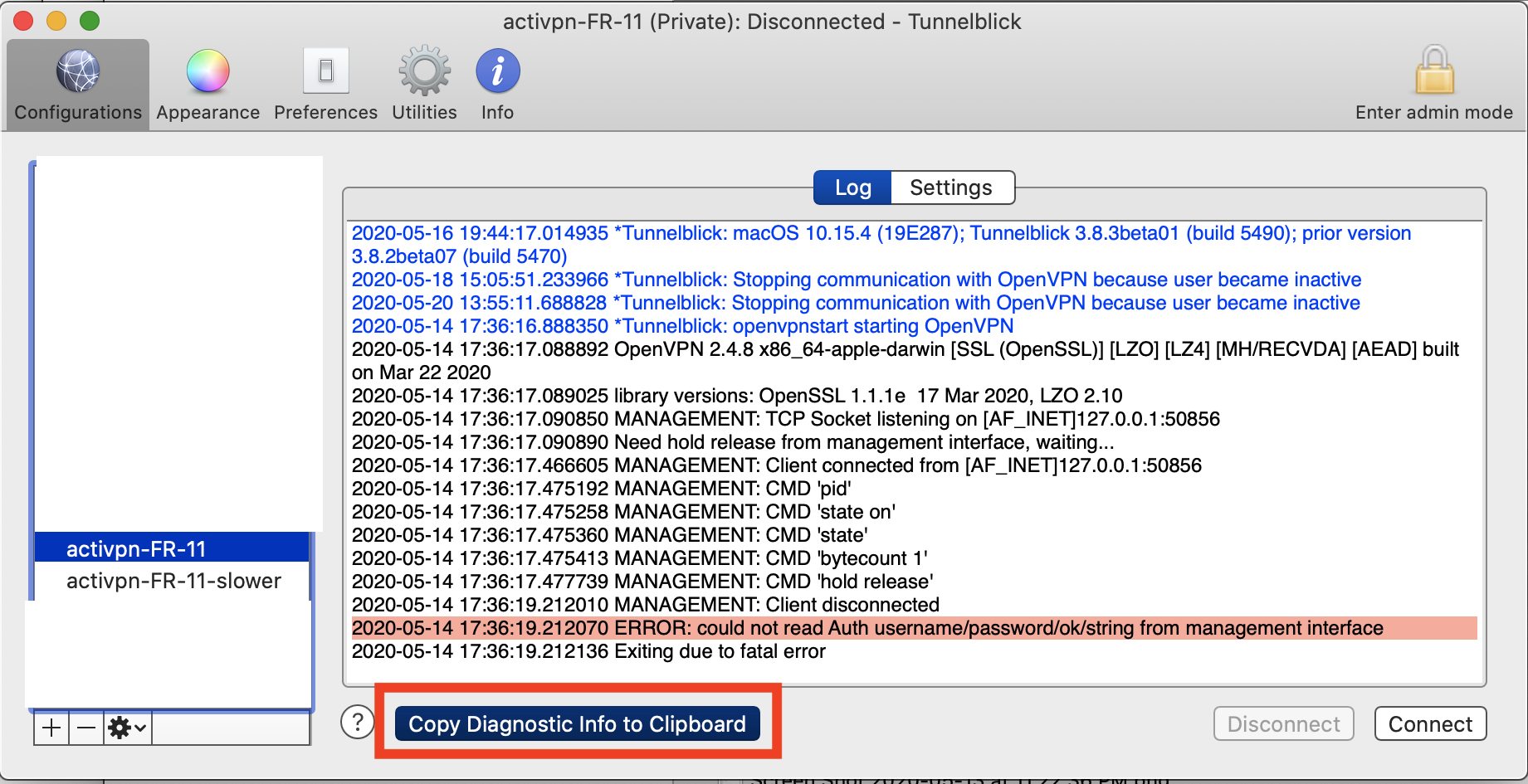
On the left part, click on the VPN profile for which you are experiencing trouble, and then click on "Copy to ClipBoard"- Then paste-us to an email
دریافت این VPN - _WIKI__FAQ__VPN_TUNNELBLICK_LOGS_MAC_OS_X__TITLE











